Newborn
by Victoria
(Alabama)
Learn powerful photography techniques!
I am obsessed with black and white pictures and tried to make this photo black and white by using adobe photo shop. I even played with the spotlight feature.I need opinions of how to make it better.
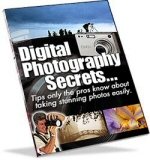 |
(for convenience links below open in new windows)
Ahh, the wonder of a small child. And it's one of those subjects that really suits black and white photography.
I'm guessing from Victoria's description that she took this photo in colour and then converted it to black and white afterwards.
Definitely the right thing to do! If you're interested have a read of why it is better to convert a colour photo to black and white rather than take it in black and white in the first place.
In terms of how it can be improved - there are two aspects here; the black and white effect itself, and the composition.
With regard to the black and white effect, there is a lot that can be played with. The most flexible method of converting a colour photo is to use the channel mixer. There's a Photoshop tutorial on using the channel mixer here.
However, unless you have the luxury of the full version of Photoshop you won't have access to this. But the Elements version of Photoshop now includes a lot of adjustments that can be made and they are worth a twiddle!
The other aspect is the foundation of great photography - composition. There's a lot on composition all over this site so click away and you'll find lots of tips.
But to give a suggestion or two here, I would consider cropping out the majority of the baby's tummy, and also cut off the top of the baby's head too (not literally!).
Humans are drawn to eyes and by losing the top of his head you really wouldn't notice.
But you know what, I think it's a good black and white photo -well done!
Darrell.


