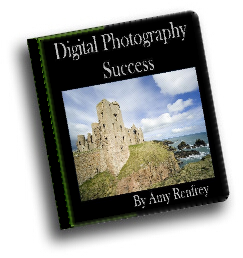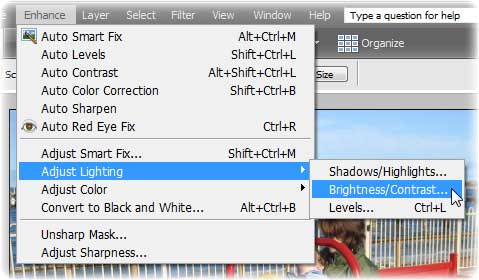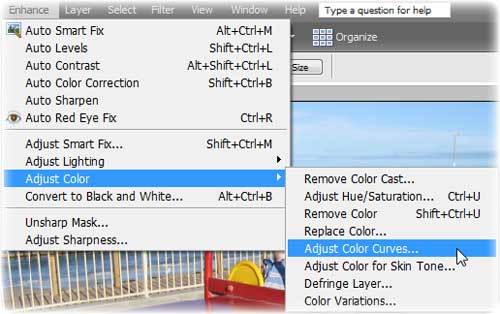Beginners Photography -
|
| This section
of the site concentrates on beginners photography. |
Editing Images In Photoshop
By
If you are familiar with Photoshop you may all ready know the basic
functions of the tool palette items and some of the other
commands.
If
you are just beginning to use the software package and want to use it
simply to clean up or lightly alter your own photographs there are a
few basic functions that you should take the time to learn and explore.
Beginners Photography -
Brightness:
Even a severely underexposed photograph can be salvaged when it is
adjusted in the Photoshop program.
Most
cameras are set to record their
photographs in the JPG
format, but if you don’t mind a bit of a longer
wait between photographs, setting the record format in or RAW
will allow
complete control of your photographic final results. Photoshop software
really loves to work with RAW images as opposed to the JPG and this is
the main reason to save them in that format.
If your image is underexposed simply open it in your Photoshop
software, from the menu tab select Image,
then Adjust,
and finally
Brightness/Contrast
where a slider feature will allow you to manually
adjust the images.
(Beginners Photography - Photoshop Elements users: go to Enhance, Adjust Lighting and finally Brightness/Contrast… - see screenshot below:)
Unfortunately this
may affect the overall quality of the image, but the
contrast feature can then be adjusted to compensate. This is modified
in the same manner as the brightness.
Beginners Photography - Midtones:
Photoshop also allows a photographer to access and adjust midtone
variations of color. Because the files are saved in RGB
formats and adjustment to midtones is available in those ranges as well
as in a
lighten or darken mode.
A user simply selects Enhance from the top menu bar, then Adjust Color, and selects the Midtones option on the dialogue screen. The image is previewed throughout the adjustment selection period (Beginners Photography - Photoshop Elements users: there are simpler, more user friendly options. See screenshot below):
Beginners Photography - From
Color to Black and White:
Though Photoshop does allow a photo to be changed from color to black
and white by utilizing the Image/Mode/Grayscale command sequence the
end result is usually a flat image where white and gray objects are the
same shade.
A much better result can be had by using the Channel Mixer. Simply open the Layers window, and then select the Channel Mixer. This feature allows the user to apply various filters to impact red, blue and green colorations in the image.
For example adding a blue filter to a bright outdoor scene makes the blue sky even brighter. Each image is different, but using the Channel Mixer to create a black and white picture will allow contrast and depth to remain in the image where a grayscale conversion would remove it completely.
Click to read a Photoshop CS tutorial on creating the best black and white pictures
(Beginners Photography - Photoshop Elements users: go to Enhance, then choose Convert to Black and White… - a dialog box like the one below will appear, which will allow similar adjustments to be made):
More beginners photography articles!
- Beginners Photography - The Basics
- Capturing Moving Water
- Shooting the Night Sky
- Editing Images in Photoshop
- Low Light and Indoor Photography
- How digital cameras work - understanding light and sensors
- Getting More Light on Indoor Photographs
- Learning digital photography

|
This page was written by my good friend Amy Renfrey. For a steady supply of Amy's tips, have a look at her professionally tailored ebooks and ezines, written especially for beginner photographers. |
Subscribe to my monthly newsletter, "Stay Focussed". You'll get even more digital photography tips and get to know about the latest updates to the site.
Go to the Stay
Focussed newsletter signup page
(opens in new window)
Return from the beginners photography section to digital-photography-tips.net home