My cousin

We went for a sightseeing in Switzerland and I wanted to capture her adventurous spirit.
I couldn't get her in sharp focus. Also I feel, there is too much of greenery and less of her...I used shutter priority with speed -1/200
In the other one. I was getting her too dark in the shade of umbrella. When I used the flash - the umbrella behind just burnt out.
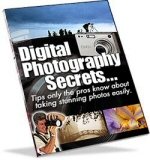 |
(for convenience links below open in new windows)
The hills are alive with the sound of music..! I can hear it now. Almost.
Isn’t Switzerland stunning. Soaring peaks clear blue skies, sometimes, and cousins running all over the place. But how to capture it all?
This submission (no name given so I'm afraid I can't address you personally) is a nice couple of family snaps but in need of a little help.
Let's start with the first shot – the running around one. I think the poster has done well to select shutter speed priority.
For those who don't know what this means when you use shutter priority mode you set the shutter speed and the camera will automatically select an appropriate aperture to get the right exposure for the scene.
And if all this talk of exposure, aperture and shutter speed has got you scratching your head have a read of my page on understanding exposure.
In essence what the poster here has done is select a shutter speed that will freeze the movement of his/her cousin. But...1/200th of a second might not be enough.
If his/her cousin is moving quite slowly you might get away with it, if she is moving faster then 1/500th of a second would be better.
But I suspect there is something else here that is stopping the poster from getting a sharp photo – speed of focussing.
A camera will need a fraction of a second to lock focus on a subject. The better the camera the faster this is. Once focussed the camera then needs to take the photo. And with digital photography there is a lot of electronic wizardry that needs to happen.
Add all this up and you have what is termed "shutter lag". It's the time between when you press the shutter button down and when the camera actually takes the photo.
With good digital SLR cameras this delay is barely noticeable. With a cheap compact camera it can be over half a second.
My suspicion is that the poster's subject moved in the fraction of a second between shutter press and shot taken.
A way to resolve this is to "pre-focus". This means you focus on a point in front of your subject. Hold your finger half way down on the shutter to lock that focus point. Then wait for your subject to get to almost your pre-focussed spot. Then press the shutter button down all the way to take the photo.
And on to the second photo – the bleached out umbrella. This is a classic example of blown highlights. This is where bright areas of a photo are completely bleached out.
The reason for this in our poster's photo is that when the flash fires on a camera the shutter speed can only be so fast. Most cameras will not allow you to fire the shutter at speeds greater than 1/200th of a second.
This means that the open shutter is collecting light from the scene AND light from the flash. If the scene was already bright the end result will be blown highlights.
The solution? First, look for a "fill flash" setting on your camera. This fires a weak flash (rather than a full flash) and is designed to fill in the shadows in a scene.
If no fill flash is available move back a bit – this has the effect of making the flash weaker – and use the zoom to get close to your subject rather than getting physically close.
Hope this helps,
Darrell.
Discover the secrets of professional photographers!
Comments for My cousin
|
||
|
||
|
||
|
||




