Image editing software
So, now we know what image editing software is, what it does, and why it's needed, let's move on to the final step ...
What's the best free image editing software?
I'm going to go out on a limb here and say right up front, in my opinion Pixlr is the best free software out there.I used to prefer Picasa, which is still very good, but times change. And for the moment, Pixlr has the edge.
What is Pixlr?
Pixlr is an online image editing program. Go to the pixlr website and you will see it in all its glory. It's a piece on online software that, to use it, all you need to do is go to the website and start.
It's a piece on online software that, to use it, all you need to do is go to the website and start.
You don't have to create an account, you don't have to upload all your photos.
All you need to do is go to the website and you can start straight away.
So why am I recommending pixlr over a piece of software that you download onto your computer?
Here's what's so good about pixlr...
Pixlr is a website. You don't need to download any software at all. That's useful because:- you don't get any conflicts with other software already on your computer
- you don't need to update the software at all
- you don't waste hard-drive space on yet more software
- it won't break! (ever turned your computer on to find a piece of software hasmysteriously stopped working? Not with pixlr – it's all online)
And it looks a lot like Photoshop
The pixlr interface bears more than a passing resemblance to Photoshop.This is useful because if one day you decide you want to splash out on some sophisticated image editing software and buy Photoshop you will instantly feel at home with it.
And on top of that Pixlr doesn't ask you to create an account or sign up to anything. You won't even be asked for an email address which means you will never receive any spam from pixlr. (yey!)
Online and fast
Pixlr is fast. It manages to very quickly edit photos.Not surprising really because instead of your computer doing all the processing you are harnessing the processing power of their industrial strength computers
But there are other free image editing software options
I don't want to come across all gooey over Pixlr, so here are some other options for you - all free:As you start Picasa (every time you start if in fact) it will by default search your entire hard drive looking for images and then start cataloguing them.
It'll even find buttons and banners on web pages you've browsed if you let it!
It will also keep nagging you to create an account and store your photos online rather than on your computer.
Personally I find it just a touch intrusive, but maybe that's just me.
The editing aspects of Picasa are okay, but not as slick as pixlr and if you ever feel like upgrading to Photoshop Elements you'll find the interface is very different.
If you still want to give it a whirl you can download Picasa here.
More free image editing software options
PhotoPlus is produced by Serif. They have been producing software for years and have a good track record.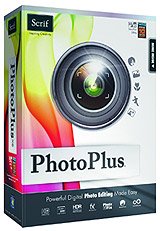
For reasons best known to themselves they release their older versions of PhotoPlus for free while still produce a very good paid for version too.
Many years ago, when Adobe's Photoshop was getting rather popular, Serif produced PhotoPlus. And for many years they went head-to-head with Adobe.
Their software (paid for) still has a good reputation. It's not quite Photshop, but it's pretty good. Their free version is really quite excellent!
The only real downsides are that it's a very big download and if you do one day decide Photoshop is for you you'll find the interface very different.
That said, you could quite happily spend your life never touching Photoshop and in that case PhotoPlus makes good sense.
Here's where you can download PhotoPlus.
And finally...
I've written a guide to getting started with Pixlr, and included links and brief reviews of more free image editing software packages.The guide comes part of a six eBook package on how to improve your photography.
