|
Dear Stay Focussed reader,
Welcome to the latest newsletter.
It was a sunny weekend here last weekend, and the family went off to Legoland to get away from the crowds (kidding - it was packed!).
As we stood there, waiting for the park to open (yep, we got there right for the start), we stood enjoying the view of Windsor Castle.
The trouble with great views, as I've written before, is that when they are transferred to a flat photo, they really lose their impact.
So, in these situations, I go for the 3D solution!
What it means is taking one photo, then moving a few paces to the right, and taking an almost identical photo.
Once you have your two photos, you then paste them onto one image using software, but flip them (so that the photo you took on the left becomes the image on the right, and the photo on the right you place on the left).
Once you've done that, you'll have something like the example below:
Once you have the image, you can then move on to the next phase...
How to view the photos
The basic method for viewing the photo in 3D is to make yourself go cross-eyed.
It sounds a bit peculiar, but it really does work - it's called stereoscopic photography and has an interesting history.
In the second world war pilots would fly over enemy territory taking photos just like these. And then, back at base, the people in charge of reconnaissance would view them in 3D using a special viewer.
By using this technique they could work out not only the direction of features, but also the height - clever eh?
You'll just need a bit of practice
Because it is possible to view these photos in 3D without a special viewer, all it takes is practice.
And fortunately I produced (a while ago now, but it still works just fine!) a special trainer image that will help you view 3d stereoscopic photos.
I also wrote a few pages dedicated to stereoscopic photography and uploaded them to the site so you can find out more about it. Use the links on the right >>>>
Hope this has been useful, and maybe it will spur you on to make your own 3D images.
See you next month, and in the meantime, if you know of any other keen photographers (or even casual ones!) that you think would find these newsletters and the site useful, please pass this email along.
See you next month, and in between on Facebook,
Darrell.
|
3D photos
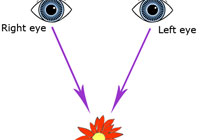
Find out about how 3D photography works.
How to view 3D photos

Here's where you can find out how to view 3D photos.
Make a 3D photo

Some simple easy-to-follow instructions on how to make a 3D photo.
3D photo gallery

Once you've got the hang of viewing 3D photos here's a gallery of 3D images
|

